Categories
In this article
- What happens when you delete Salesforce data
- Storage in the Salesforce recycle bin
- Limitations of the Salesforce recycle bin
- Do you need a data backup solution for Salesforce?
- Why SysCloud?
Salesforce Recycle Bin: Everything You Need to Know
13 May 2022
3 min read
Anju George
Article at a glance
What is the solution? SysCloud provides automated, continuous backups for Salesforce, ensuring all data is securely backed up and easily recoverable, with advanced recovery options for restoring specific records or entire datasets, bypassing the limitations of the Recycle Bin.
Read more
What happens when you delete Salesforce data
To learn how to recover Salesforce data from the Recycle bin, click here.
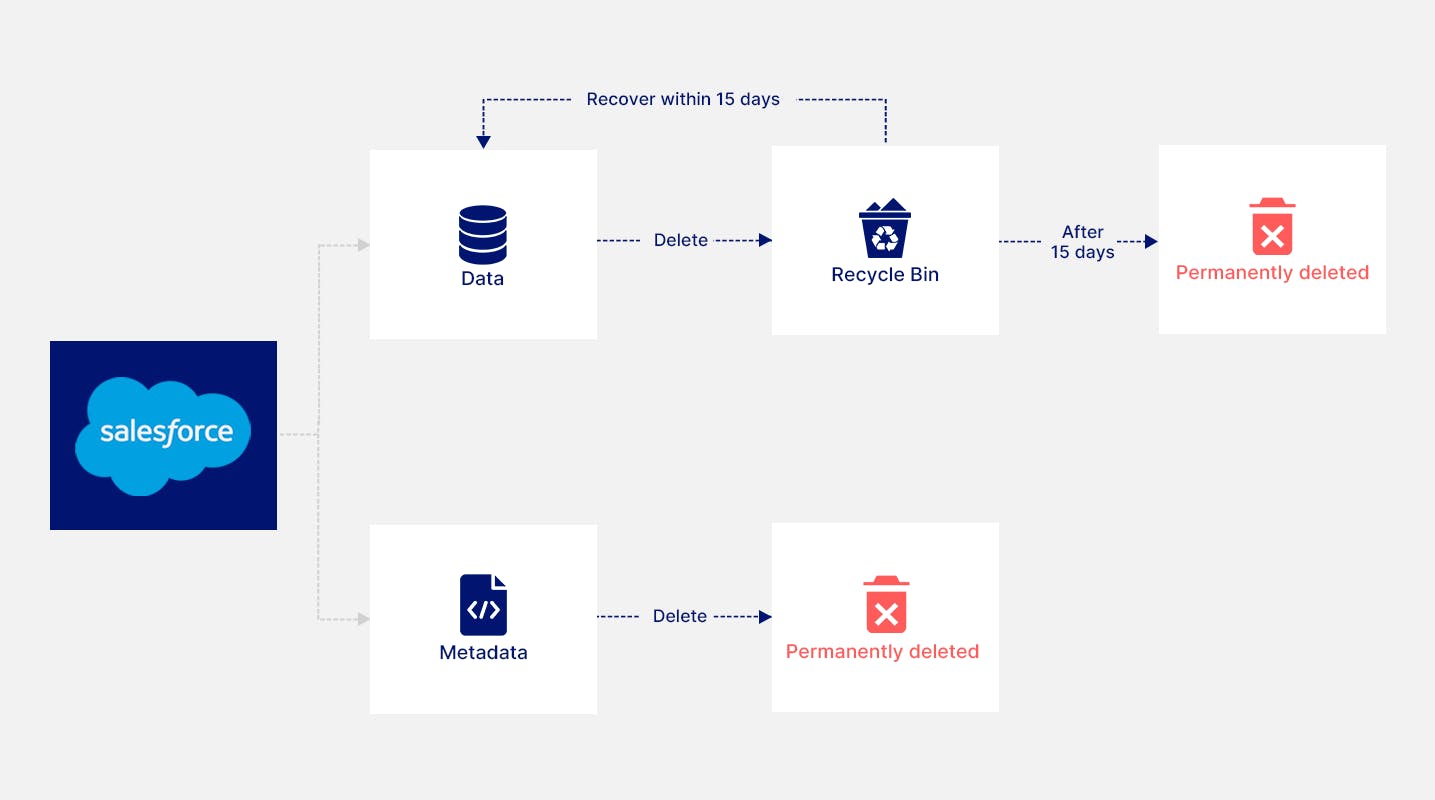
Storage in the Salesforce recycle bin
Limitations of the Salesforce recycle bin
Versioning: You cannot restore previous versions of the record. In other words, if a user accidentally overwrites data before deleting it, they will only be able to recover the latest, modified version of the record.
Time crunch: Deleted data is only available for 15 days after the date of deletion, beyond which it is permanently deleted.
Metadata lost: Reports, customizations, and other metadata are not stored, and cannot be recovered. They must be recreated from scratch in case of accidental modification/deletion.
Object relationships not intact: Salesforce clearly mentions that the restores only apply to lookup relationships that have not been replaced.
Do you need a data backup solution for Salesforce?
Accidental deletion: Both admins and users may accidentally delete an important record.
Mass Data Import/Export: Tools like Data Loader help modify a large number of records in no time. It just takes one careless mistake to result in large scale data loss.
Rogue Automation: A corrupted Apex Trigger or Process Builder can overwrite data causing mass data loss.
Why SysCloud?
Smarter backups: Automate backups and let SysCloud handle all API errors so you can just focus on other critical admin tasks
Unlock your recoveries: Compare and track changes between backup snapshots and restore any version of your Salesforce data.
Maintain relationships: Restore Salesforce objects and relevant attachments with all their relationships intact.
Click here to learn more about SysCloud backup for Salesforce.
Recommended content
9 Nov 2022
10 min read
16 May 2022
7 min read
16 May 2022
20 min read
Get actionable SaaS administration insights
We don’t spam. Unsubscribe anytime.
In this article
- What happens when you delete Salesforce data
- Storage in the Salesforce recycle bin
- Limitations of the Salesforce recycle bin
- Do you need a data backup solution for Salesforce?
- Why SysCloud?

