Categories
In this article
- 6 reasons why you should back up QuickBooks Online
6 Reasons Why You Should Back up QuickBooks Online
11 Apr 2023
6 min read
Gopika
Why back up QuickBooks Online- article at a glance
- Errors, data corruption, or accidental deletions can lead to the permanent loss of invoices, transactions, and other essential financial records.
- QuickBooks Online’s built-in data retention features are limited and do not offer full protection against data loss or unauthorized changes.
Read more
- Limited native backup
- Deletions due to human errors
- Lack of a fault-tolerant export option
- Absence of a single-click restore
- Data corruption due to third-party app integrations
- Cloud outages
1. Limited native backup: QuickBooks Online has a native backup & restore feature that is available with the advanced subscription plan. Although the solution can automatically back up QuickBooks Online data, it cannot restore individual transactions, lists, or items. QuickBooks Online native backup can only roll back the entire company to the last backup date. Administrators cannot preview or restore individual transactions, or lists.
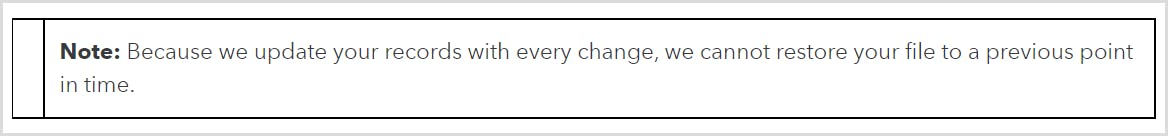
2. Accidental deletions: Human error is unavoidable, but sometimes it can cost organizations valuable accounting data because there is no “undo” button in QuickBooks Online. According to QuickBooks Online, any deleted transaction, list, or item on QuickBooks Online cannot be retrieved. Here are screenshots of a discussion on the QuickBooks Online community site-
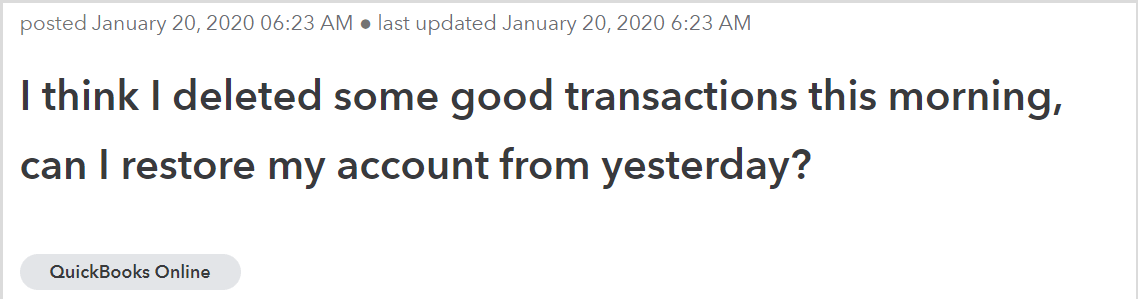
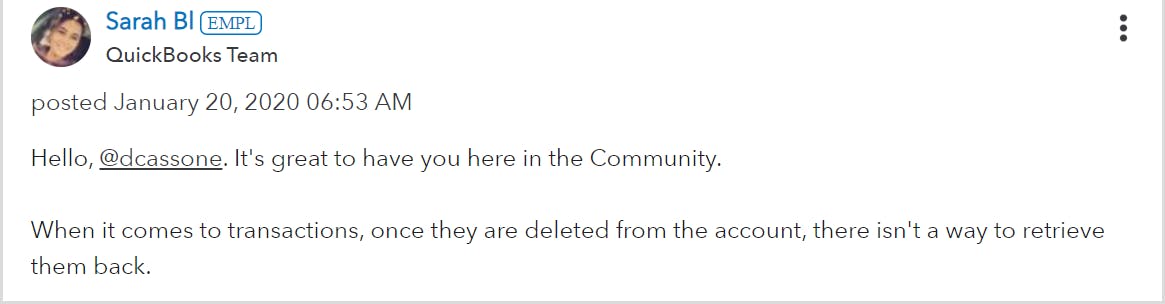
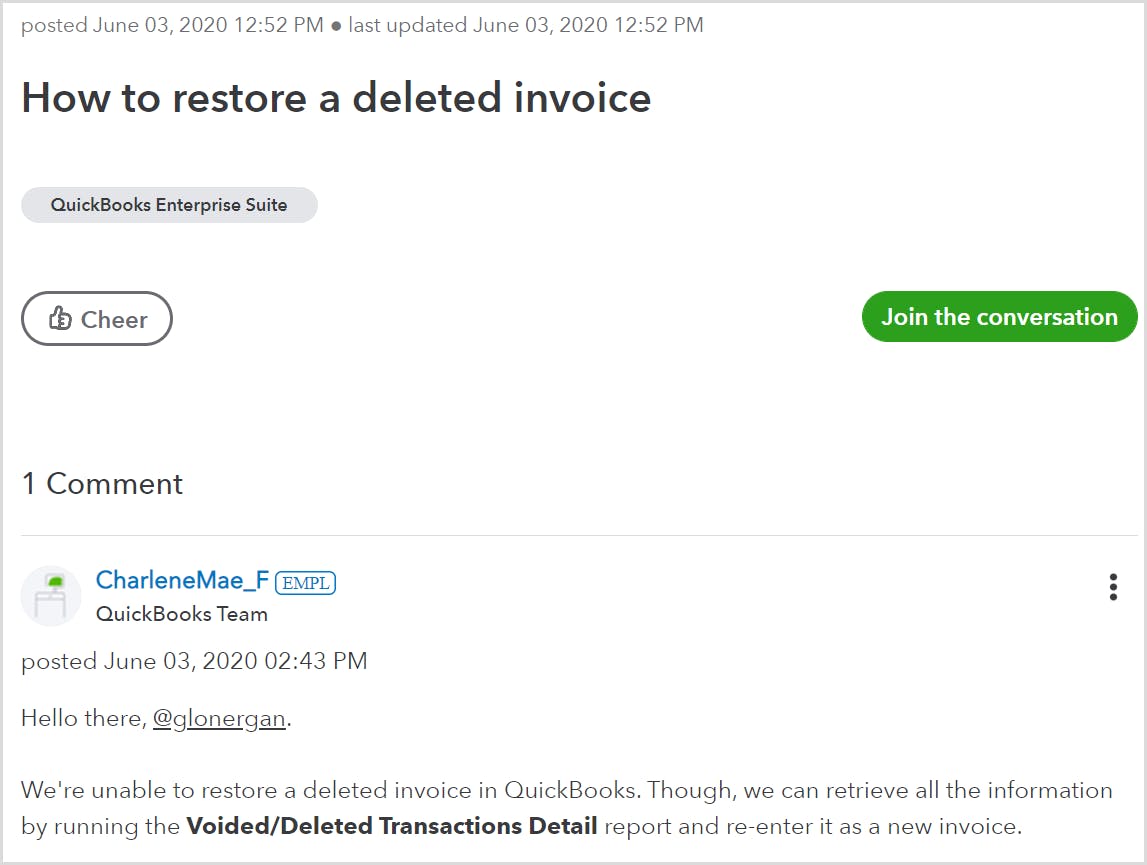
Pro tip: SysCloud backup for QuickBooks Online automatically backs up the company’s accounting data and allows organizations to restore it whenever needed.
3. Lack of a fault-tolerant export option: Although QuickBooks Online has a native export feature, it is limited to two formats- Excel and PDF. To top that off, any incomplete export job needs to be restarted manually.
4. Absence of a single-click restore: QuickBooks Online allows organizations to import data into the application. However, administrators might have to spend hours to find the relevant data to be imported. Any incomplete import jobs need to be restarted manually.
5. Data corruption due to third-party app Integrations: Integrating third-party applications to QuickBooks Online may help organizations save time and automate several tasks. However, app integrations have the potential to backfire by corrupting important files on the cloud or cause data loss due to sync-errors. To avoid losing business data, it is important to have a backup solution like SysCloud in place before integrating third-party applications with QuickBooks Online.
Here is a screenshot of a warning on Chargebee support page cautioning users about potential sync-errors and data mapping issues with QuickBooks Online-Chargebee integration.
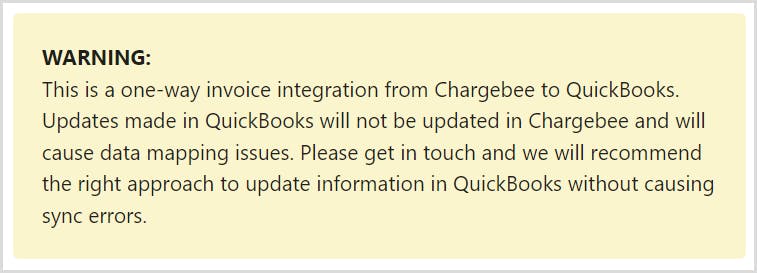
6. Cloud outages: Although cloud storage allows better data accessibility, no cloud service can guarantee 100% uptime. QuickBooks Online is no exception- and an outage can leave an organization and its employees without access to important business information stored in the application. For instance, QuickBooks Online users were unable to set up payroll on May 6th, 2022- here is a screenshot of the QuickBooks Online status page stating the same.
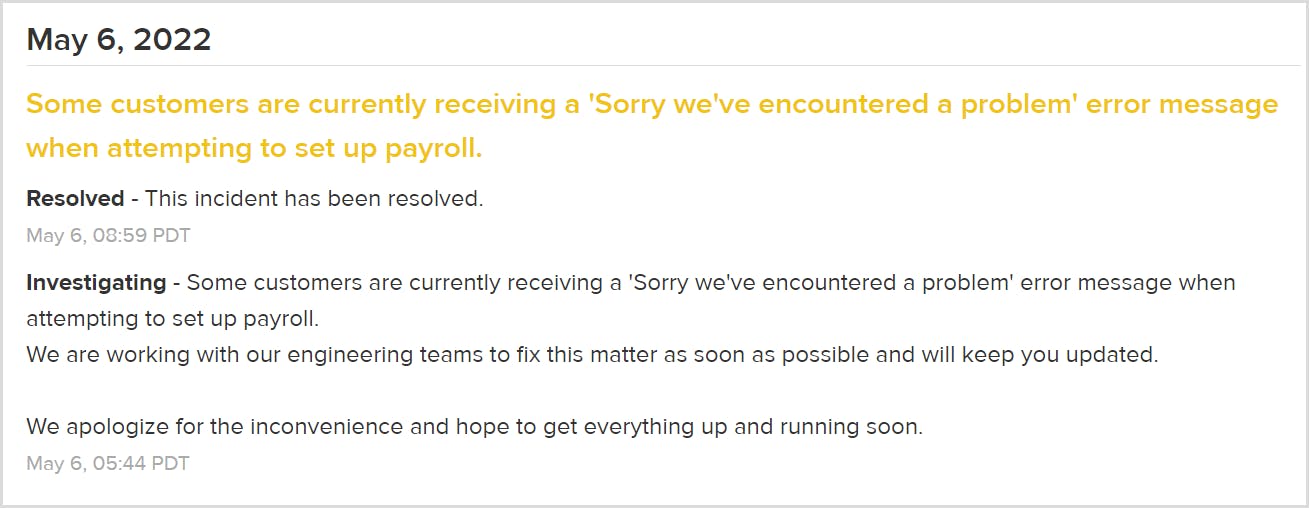
With important business information stored in the application and no way to retain deleted data, it is important to have a backup strategy in place for QuickBooks Online. Click here to learn more about SysCloud backup for QuickBooks Online.
Recommended content
13 May 2022
7 min read
13 may 2022
5 min read
5 May 2022
5 min read
Recommended content
How to Backup QuickBooks Online Data
Learn how to backup QuickBooks Online using native options as well as third-party cloud backup tools.
Learn moreHow to Export QuickBooks Online Data
Learn how to export QuickBooks Online transactions and lists using native export options & third-party tools, and why it should not be used as a backup alternative.
Learn moreHow to Recover Deleted QuickBooks Online data
Find out how to recover deleted QuickBooks Online transactions and lists using the native backup tool, export option, and a third-party backup solution.
Learn moreIn this article
- 6 reasons why you should back up QuickBooks Online

