Categories
In this article
- What happens when HubSpot contacts are deleted?
- How to recover deleted HubSpot contacts
- How to recover deleted contacts from the recycle bin
- Limitations of native HubSpot retention
- How to recover deleted contacts using SysCloud
How to Recover Deleted HubSpot Contacts
29 Mar 2022
5 min read
Anju George
Article at a glance
What is the solution? SysCloud offers automated, continuous backups for HubSpot contacts, ensuring all contact data is securely backed up and easily recoverable, with advanced recovery options for restoring specific contacts or entire contact lists.
Read more
1. What happens when HubSpot contacts are deleted?
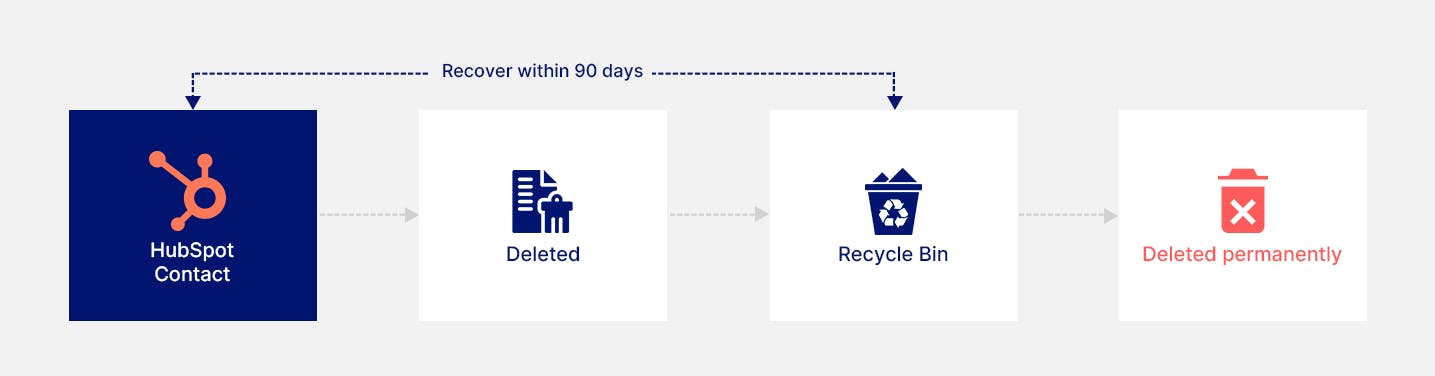
2. How to recover deleted HubSpot contacts
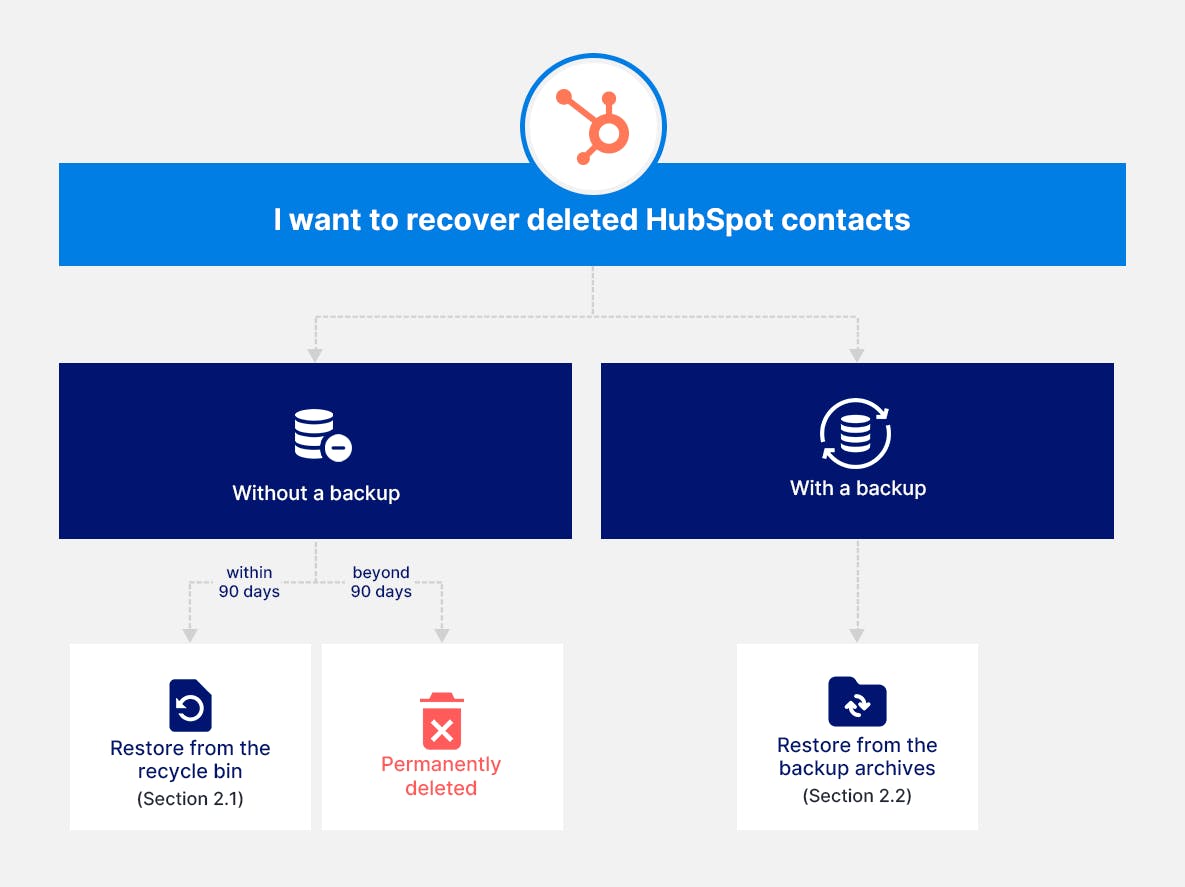
2.1. How to recover deleted contacts from the recycle bin
Step 1: Log in to your HubSpot account. Navigate to the ‘Contacts’ tab from the ‘Contacts’ dropdown menu.
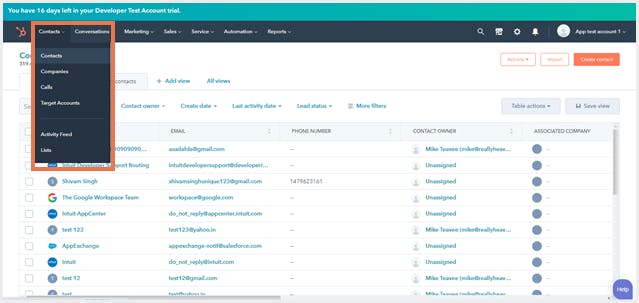
Step 2: Select the ‘Actions’ dropdown and click ‘Restore records.’
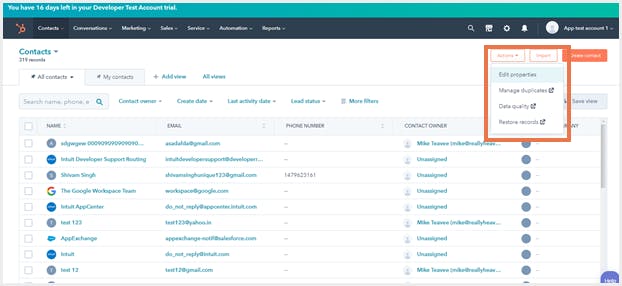
Note:
Step 3: Select the contact(s) you wish to restore and click the ‘Restore’ button.
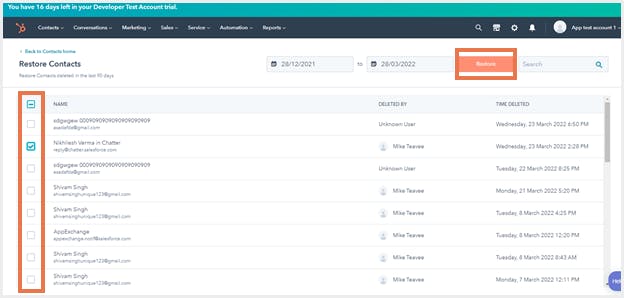
Step 4: To reconfirm, type the number of contacts you wish to restore, and click ‘Restore’.
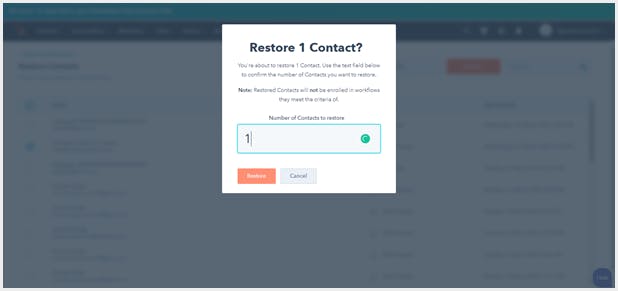
Limitations of native HubSpot retention
2.2. How to recover deleted contacts using SysCloud
Step 1: Log in to your SysCloud account and navigate to the HubSpot dashboard.
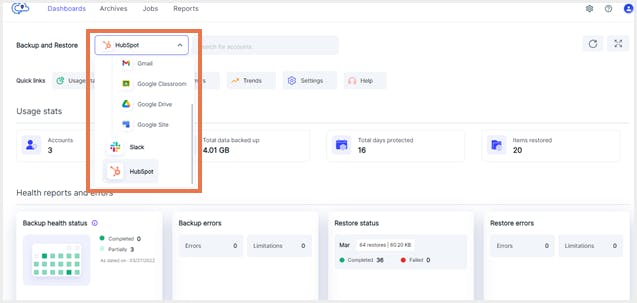
Step 2: Select the ‘Accounts’ card and select the account from which you want to recover the contact(s).
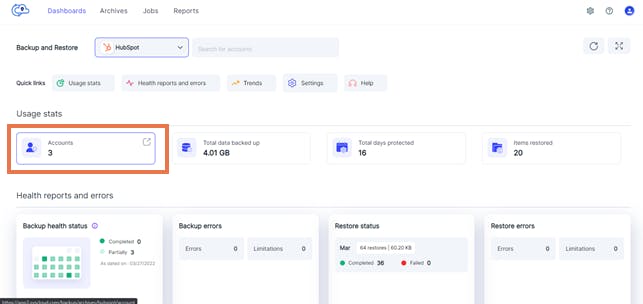
Step 3: Select ‘Contacts’ from the Objects list.
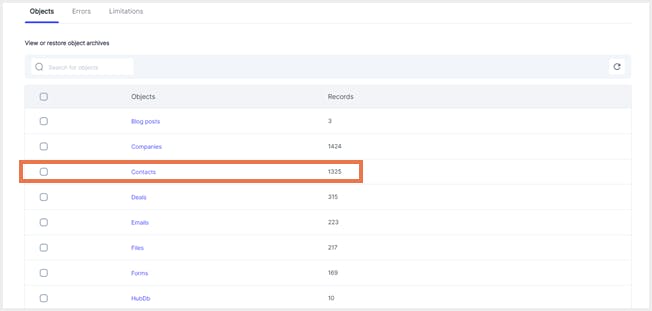
Step 4: Select the contact(s) you wish to restore and click ‘Restore.’
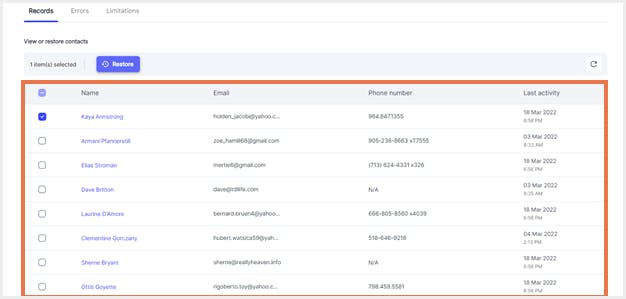
Step 5: Check the ‘Overwrite records’ box if you wish to replace duplicate contacts. Add comments (if required) and click ‘Restore’.
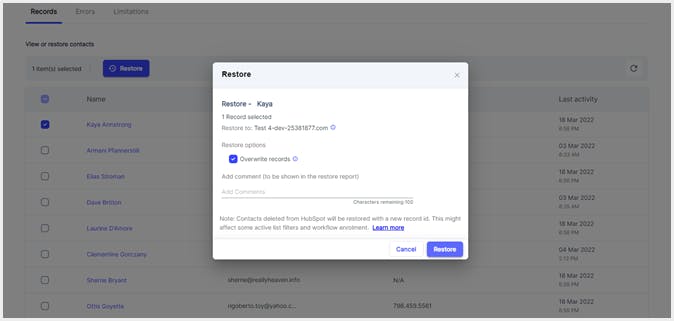
Click here to learn more about SysCloud backup for HubSpot.
Recommended content
29 Mar 2022
5 min read
31 Mar 2022
5 min read
Get actionable SaaS administration insights
We don’t spam. Unsubscribe anytime.
In this article
- What happens when HubSpot contacts are deleted?
- How to recover deleted HubSpot contacts
- How to recover deleted contacts from the recycle bin
- Limitations of native HubSpot retention
- How to recover deleted contacts using SysCloud

