Categories
In this article
- Default Chat retention in Google Workspace
- How to safeguard Chat messages using retention rules in Google Vault?
- How to use eDiscovery to safeguard Chat messages?
- Why is Google Vault not the ideal Google Chat backup solution?
A Complete Guide to Google Chat Retention
7 Dec 2021
7 min read
Jeena
Google Chat retention at a glance
What is the solution? SysCloud provides automated, continuous backups and comprehensive retention solutions, ensuring all Google Chat data is protected and easily recoverable.
Default Chat retention in Google Workspace
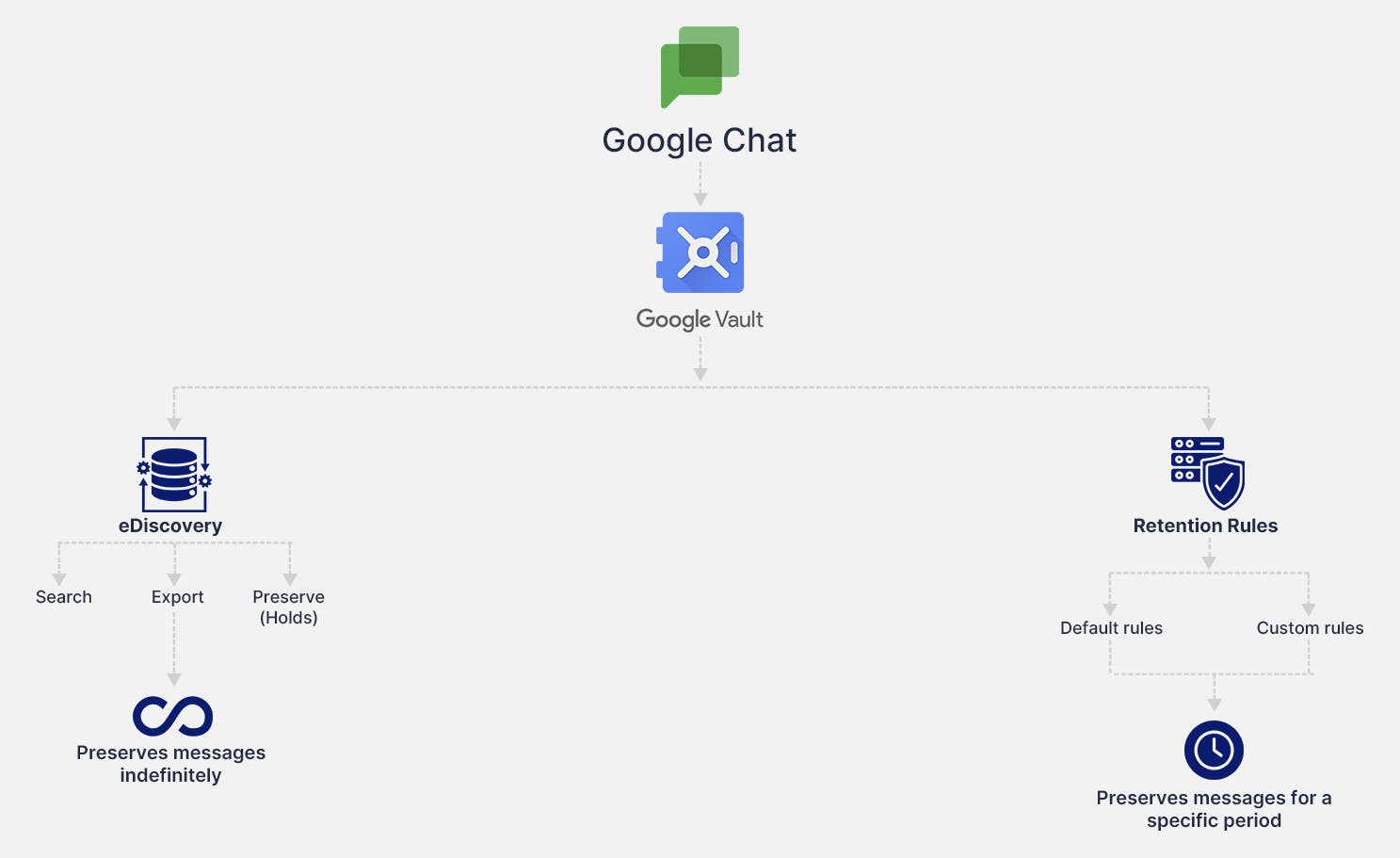
- Retain organizational data indefinitely or for a certain time period
- Automatically delete organizational data after a certain time
- Hold, search, and export organizational data for eDiscovery
To know more about what Google Vault is, Vault retention rules, holds, and license requirements, read our in-depth article on Google Vault Fundamentals.
Types of retention for Chat messages using Vault
- Default retention rules
- Custom retention rules
To know more about these retention rules, click here.
| Organizational unit-based retention rule | "All Chat spaces" retention rule | ||
|---|---|---|---|
DMs in classic Hangouts and Chat | Threaded spaces (spaces with messages in conversations) | ||
Group conversations in classic Hangouts | Unthreaded spaces (spaces with messages in a single thread, like DMs) | ||
Group chats in Chat created before early December 2020 | Group chats in Chat created after early December 2020 | ||
Show more | |||
What happens when a Chat message covered by a retention rule gets deleted?
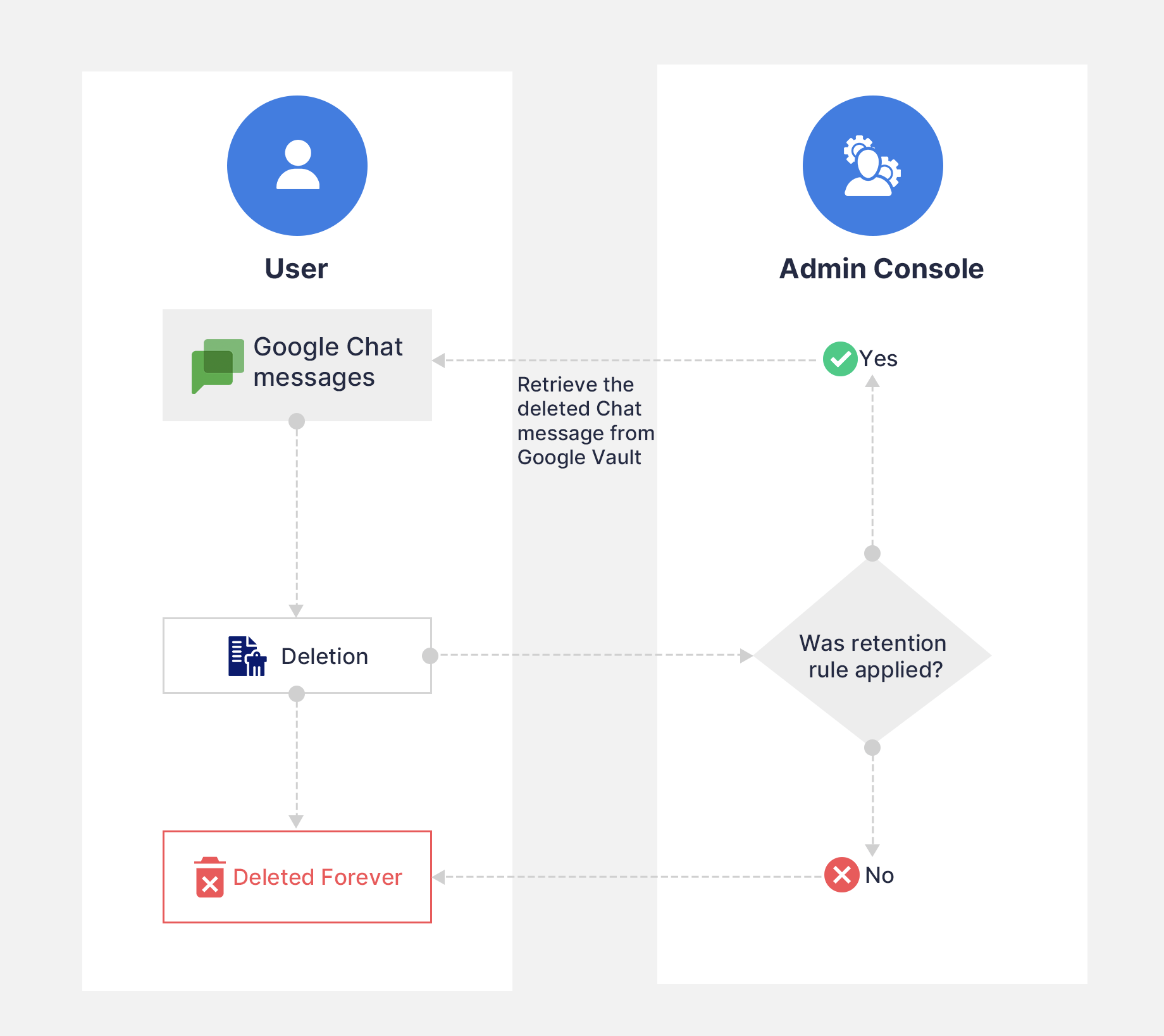
- To retain, hold, search, and export direct messages (DMs), group messages, and unthreaded spaces chat history must be turned on
- Files stored in Drive shared as a link through Chat are not retained in Chat retention.
- Files that are directly attached to a Chat message are included in Chat retention.
- Messages to and from external users are subjected to your organization's retention rules and holds.
- If users in your organization participate in group messages and spaces owned by another organization, those messages aren’t available to your organization through Vault for retention, holds, search, or export.
- Retention periods depend on who the participant is.
Direct message (DMs): When participants are in the same organization but covered by different retention rules, one participant might be able to access a DM while the other can’t depending upon their respective retention period.
DMs with external users: When participants belong to different organizations, DMs are retained according to each organization’s retention rules.
Chat spaces: When you set a default retention rule or create a custom retention rule for Chat, Vault can retain messages only in spaces that have history turned on.
External users in Chat spaces: When participants belong to different organizations, the conversation is retained according to the rules of the organization of the space's creator. If users in your organization participate in spaces owned by another organization, those messages aren’t available to Vault for retention, holds, search, or export.
How to safeguard Chat messages using retention rules in Google Vault?
Create a custom retention rule for Chat message
Sign in to Google Vault
- Click Retention > Custom Rules > Create
- Select Chat and then click Continue.
- Choose an entity:To retain DMs and group conversations that were sent or received by accounts in an organizational unit, select Organizational unit. Click the organizational unit field and, in the dialog that opens, click the organizational unit or to retain messages in all spaces in your organization, select All Chat spaces. The rule doesn't apply to direct messages or some group messages.
- Choose how long to keep messages:To permanently retain messages covered by this rule, choose Indefinitely or to discard messages after a set time, choose Retention period and enter the number of days, from 1 to 36,500.
- Click Create.
- Confirm the settings.
Note: Once you set a retention period, Vault will immediately delete files that exceed the retention period when you create the retention rule. If not configured properly this may delete data that was not meant to be purged.
Create a default retention rule for Chat message
Sign in to Google Vault.
- Click Retention. The list of default rules opens.
- Click Chat.
- Define how long you want to keep messages.
- Click Save.
- Confirm the settings and click Accept to save the rule.
How to use eDiscovery to safeguard Chat messages?
Note: Holds override retention rules
What happens when a Chat message on hold is deleted?
Are Google Vault retention and eDiscovery hold ideal data backup solutions?
No, Google Vault retention and eDiscovery are not ideal data backup solutions. Google Vault is a data retention solution aimed to preserve and critical business data for litigation purposes. It shouldn't be confused with a backup solution. One major difference between a retention solution and a backup solution is that a retention solution is only concerned with retaining data while a backup solution offers an easy method to restore this data back into your account. To learn more about Retention vs Backup, read our in-depth article. Unlike Vault, third-party backup solutions like SysCloud offer features like automated backups, single-click restores, cross-user restore that decreases recovery times and minimizes the negative impact on productivity.
Why is Google Vault not the ideal Google Chat backup solution?
User deletions: Once a user is deleted from your Google Workspace account, all the Chat messages associated with the user account also gets deleted even if it was on hold or covered by a retention policy.
Absence of restore options: Chat messages that are preserved though Google Vault (hold or retention policies) can only be exported and not directly restored back into your account.
Google outages: Unexpected Google outages can result in data being inaccessible for hours. With Vault being a Google service, will not be of much use during outages.
Ransomware attacks: If your account is locked by a ransomware, the data retained and held in Google Vault will also be affected.
Third-party cloud backup solutions like SysCloud are a one stop solution to your data backup and restore problems.
Recommended content
12-07-2021
11 min read
12-06-2021
6 min read
12-06-2021
15 min read
27 Jan 2022
4 min read
Get actionable SaaS administration insights
We don’t spam. Unsubscribe anytime.
In this article
- Default Chat retention in Google Workspace
- How to safeguard Chat messages using retention rules in Google Vault?
- How to use eDiscovery to safeguard Chat messages?
- Why is Google Vault not the ideal Google Chat backup solution?

